728x90
맥(Mac)에서 이모지 쉽게 사용하는 방법
들어가며
- 맥에서 이모지를 입력하려면 항상 [Ctrl] + [Option] + [Spacebar] 단축키를 입력해야해서 정말 불편하다.
- 슬랙(Slack)이나 노션(Notion) 프로그램처럼 간편하게 이모지를 사용할 수 있도록 도와주는 프로그램이 있다. (세미콜론(@:@)과 문자를 사용하는 방법)
다운로드 사이트
Rocket – the best emoji app for Mac
Pro Scroll and search your way through every emoji in the Search & Browse window Use Rocket to send and store gifs, images, and memes Set custom emoji shortcuts and add your own emoji Add text expansion snippets to Rocket Check out your very, very importan
matthewpalmer.net
728x90
'Information > MacOS' 카테고리의 다른 글
| [MacOS] M1 / M2 맥에서 MinGW 설치하는 방법 (0) | 2023.02.05 |
|---|---|
| [MacOS] MinGW로 C++ 컴파일 할 때 "warning: 'auto' type specifier is a C++11 extension [-Wc++11-extensions]" 오류가 뜰 경우 해결 방법 (0) | 2023.02.05 |
| [MacOS] 맥(Mac)에서 구글 클라우드 플랫폼(GCP) 연동하는 방법 (0) | 2023.01.25 |
| [MacOS] 맥(Mac) 로그인 화면 비밀번호 없애기 (자동 로그인) (0) | 2023.01.17 |
| [MacOS] 아이폰/아이패드 백업 파일 지우는 방법 (0) | 2022.12.12 |
| [MacOS] 아이폰의 사진/영상을 외장 하드로 옮기는 방법 (0) | 2022.12.10 |
| [MacOS] 맥에서 gcc/g++ 설치하기 (brew 패키지 이용) (0) | 2022.10.17 |
| [MacOS] 맥(Mac)에서 스크린샷 찍기 (0) | 2022.05.18 |

